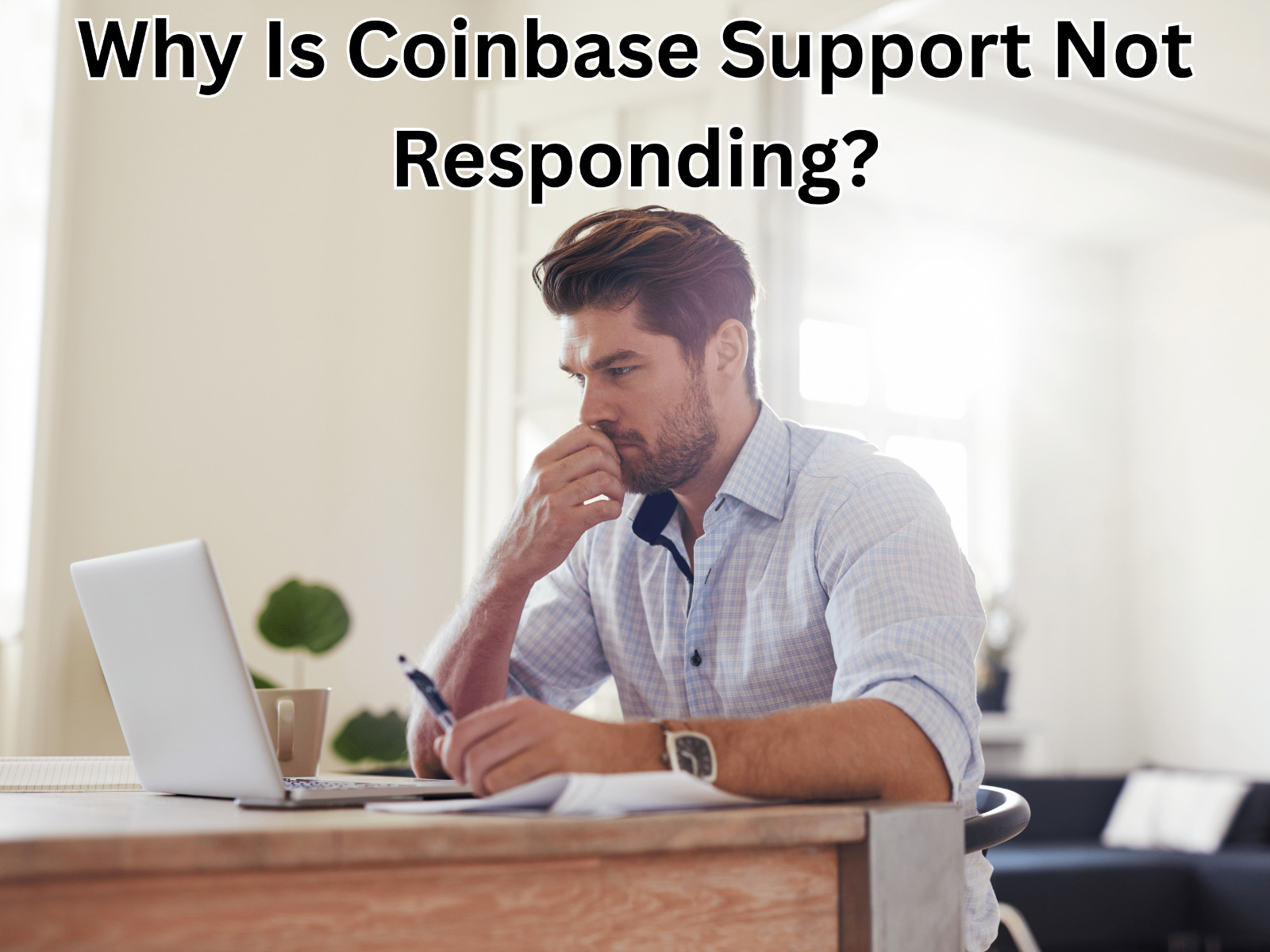Nothing is more frustrating than having money locked in your Coinbase account while support tickets go unanswered for days or even weeks. Whether you’re dealing with frozen funds, unauthorized transactions, or account access issues, unresponsive customer support can feel like hitting a brick wall when your financial assets are at stake.
You’re not alone. Thousands of U.S. Coinbase users report significant delays in receiving support responses, with some cases taking weeks to resolve. According to consumer complaints filed with the Consumer Financial Protection Bureau, cryptocurrency exchange support issues have increased by over 300% since 2022.
If Coinbase support isn’t responding to your inquiries, this comprehensive guide will show you exactly what steps to take, how to escalate your case effectively, and what legal options exist for U.S. users when standard support channels fail.
Why Is Coinbase Support Not Responding to My Ticket?
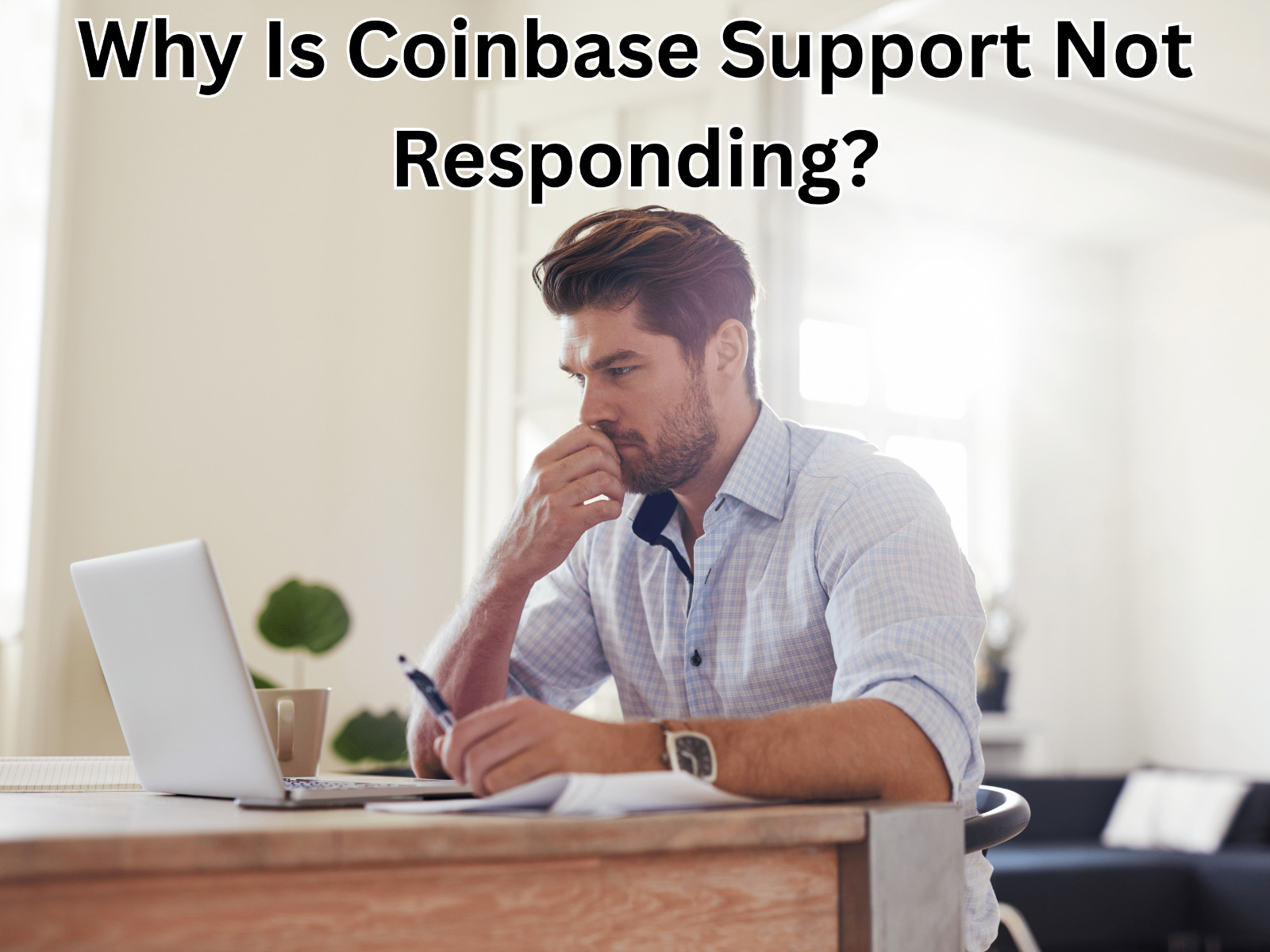
Before exploring solutions, it’s important to understand why you might be experiencing delays with Coinbase customer service:
Volume-Related Delays: Coinbase serves over 108 million users globally, with a significant portion in the United States. During high-volatility periods in cryptocurrency markets, support ticket volume can increase by 500-800%, creating massive backlogs.
Ticket Prioritization System: Coinbase uses an automated triage system that prioritizes tickets based on urgency level. Account security issues and large fund freezes typically receive faster responses than general inquiries or small transaction issues.
Incomplete Information: Tickets missing critical details like transaction IDs, account verification documents, or clear problem descriptions often get deprioritized or stuck in automated review queues.
Automated Response Loops: Many users receive automated replies that don’t address their specific issues, creating frustration and the impression that no one is actually reading their tickets.
Compliance and Security Reviews: If your issue involves potential fraud, regulatory compliance, or security flags, your case may be under extended review by specialized teams that take longer to respond.
Weekend and Holiday Delays: Support teams operate with reduced staff during weekends and U.S. holidays, which can extend response times significantly.
Understanding these factors helps you craft more effective support requests and choose the right escalation strategy. For comparison with other financial platform support issues, check our guide on financial customer service challenges.
How Long Does Coinbase Usually Take to Respond?
Coinbase’s official response time commitments vary depending on your account type and issue severity, but here’s what U.S. users typically experience:
Official Response Time Targets:
Standard Support (Retail Users):
- Initial automated response: Immediate
- Human review acknowledgment: 24-48 hours
- Issue resolution: 5-10 business days
Reality vs. Expectations: Based on thousands of user reports and Better Business Bureau complaints, actual response times often differ significantly:
- Simple inquiries: 3-7 days for meaningful response
- Account access issues: 7-14 days
- Fund release requests: 14-30 days
- Complex compliance issues: 30-60+ days
Coinbase One Subscribers: Users paying for Coinbase One membership ($29.99/month) receive priority support with advertised response times under 24 hours, though this isn’t always guaranteed during peak periods.
Coinbase Prime (Institutional): Institutional accounts receive dedicated account managers and phone support with typical response times under 4 hours.
Red Flags That Your Ticket Is Stuck:
- Only receiving automated responses after multiple submissions
- No case number assigned after 48 hours
- Template responses that don’t address your specific issue
- No status updates after one week
- Support closing your ticket without resolution
If you’re experiencing these red flags, it’s time to escalate beyond standard support channels.
What Are All the Ways to Contact Coinbase Support in the U.S.?
Many users don’t realize Coinbase offers multiple contact channels beyond basic email tickets. Here’s a comprehensive breakdown of every available option for U.S. customers:
Official Support Channels:
1. Help Center Ticket System (Primary Method) Visit the Coinbase Help Center and submit a ticket through your account. Always submit tickets while logged in when possible, as this automatically attaches your account information and gets higher priority.
2. Email Support While Coinbase doesn’t publicize a direct support email, tickets submitted through the help center generate email threads you can reply to directly at support@coinbase.com. Keep your original case number in all correspondence.
3. Phone Support (Limited Availability) Coinbase historically offered limited phone support, but as of 2025, phone access is primarily restricted to Coinbase One subscribers and accounts flagged for high-priority issues. If eligible, you’ll see a phone option in your help center.
For verified contact information for financial services, you can reference customer service directories to ensure you’re using legitimate channels.
4. Live Chat (Account Dependent) Some U.S. users see a live chat option appear in their help center during business hours. Chat availability depends on your account status, issue type, and current support queue volume.
5. Social Media Channels
- Twitter/X: @CoinbaseSupport – Public channel for general questions
- Twitter/X: @AskCoinbase – Official support account
- Never use direct messages from accounts claiming to be Coinbase support – these are scams
6. Coinbase Community Forum While not direct support, the Coinbase Community forum sometimes has moderators who can escalate complex cases or provide guidance.
7. In-App Support The Coinbase mobile app includes a help section with ticket submission. Mobile-submitted tickets are treated with equal priority to web-based tickets.
Critical Warning: Scammers create fake support phone numbers, email addresses, and social media accounts. Never call numbers found through random Google searches. Always navigate to official support through the verified Coinbase website. For help identifying legitimate support contacts, visit our verification guide.
How Can I Escalate My Case If Coinbase Support Isn’t Helping?
When standard support channels fail, U.S. users have several escalation options that can force faster responses:
Step 1: Submit a Formal Complaint Through Official Channels
Within Coinbase: Request to escalate your ticket by replying to your support email with “ESCALATION REQUEST” in the subject line. Clearly state:
- Your original ticket number
- Date of original submission
- Number of days waiting
- Why the issue requires urgent attention
- Financial impact of the delay
Step 2: Use Social Media Strategically
Post publicly on Twitter/X tagging @CoinbaseSupport and @Coinbase (not via DM). Keep your post factual and professional:
“@CoinbaseSupport Case #[number] submitted [date] regarding [brief issue]. $[amount] frozen. No response in [X] days despite multiple follow-ups. U.S. customer seeking escalation. #CoinbaseSupport”
Public posts often receive faster attention because they affect Coinbase’s reputation. However, never share sensitive account information publicly.
Step 3: File Complaints With Regulatory Authorities
Consumer Financial Protection Bureau (CFPB): File an official complaint at consumerfinance.gov/complaint. The CFPB forwards complaints to companies and requires responses within 15 days. This creates an official record and often prompts immediate action.
Better Business Bureau (BBB): Submit a complaint through BBB.org. While not a government agency, BBB complaints appear in public business profiles and companies often respond to maintain their ratings.
Federal Trade Commission (FTC): Report issues to ReportFraud.ftc.gov. While the FTC doesn’t resolve individual complaints, multiple reports can trigger investigations.
State Attorney General: Contact your state Attorney General’s consumer protection division. Many states have specific cryptocurrency task forces investigating exchange practices.
Step 4: Document Everything
Create a detailed timeline including:
- All ticket numbers and submission dates
- Screenshots of every communication
- Financial impact statements
- Names of any support representatives who responded
- Dates and times of all contact attempts
This documentation is crucial if you need to pursue legal action or regulatory intervention.
Step 5: Engage Legal Representation
For cases involving significant sums (typically $10,000+), consider consulting an attorney specializing in cryptocurrency or financial services. Initial consultations are often free.
Can I Get a Refund or Compensation If Coinbase Support Fails Me?
Whether you can receive compensation for Coinbase support failures depends on several factors under U.S. law:
Understanding Your Rights:
Coinbase User Agreement: The terms of service you agreed to when creating your account include mandatory arbitration clauses and limitations on liability. However, these provisions don’t eliminate all your rights, especially in cases of negligence or breach of duty.
When Compensation May Be Possible:
1. Proven Financial Losses Due to Support Delays: If you can demonstrate that slow or negligent support directly caused quantifiable financial losses (such as missed trading opportunities during time-sensitive situations, or fees accumulated during account freezes), you may have grounds for compensation.
2. Breach of Service Terms: If Coinbase failed to provide services outlined in their own terms (particularly for paid Coinbase One subscribers who didn’t receive promised priority support), you may be entitled to refunds or compensation.
3. Unauthorized Transaction Protection: Under federal regulations, if unauthorized transactions occurred and Coinbase failed to respond to your fraud reports within reasonable timeframes, additional protections may apply.
4. Discriminatory Service Denials: If you believe support was denied or delayed based on protected characteristics (race, disability, etc.), civil rights protections may apply.
Practical Steps to Seek Compensation:
Request Account Credits: For paid subscribers experiencing support failures, request account credits or subscription refunds as a first step. Document your request in writing.
Small Claims Court: For disputes under $10,000 (varies by state), small claims court offers a streamlined process without requiring an attorney. Many users have successfully recovered funds through this venue despite arbitration clauses.
Class Action Lawsuits: Several class action lawsuits against Coinbase have been filed regarding support failures and account freezes. Monitor legal news to see if you qualify to join existing actions.
Arbitration (If Required): Coinbase’s user agreement requires arbitration for most disputes. File through the specified arbitration service (typically JAMS or AAA). While Coinbase pays arbitration fees, prepare for a longer process.
Federal Mediation Services: Some financial disputes can be mediated through federal programs that help consumers reach settlements without litigation.
For more information on consumer rights with financial technology platforms, resources are available through consumer protection organizations.
What If My Funds Are Frozen and Coinbase Won’t Respond?
Frozen funds with no support response represents one of the most serious situations Coinbase users face. Here’s your action plan:
Immediate Steps:
1. Identify Why Funds Were Frozen: Check for email notifications from Coinbase explaining the freeze. Common reasons include:
- Security reviews
- Compliance investigations
- High-risk transaction patterns
- Identity verification requirements
- Disputed transactions
- Potential terms of service violations
2. Complete Any Pending Verification: Log into your account and check for verification requests. Many freezes result from incomplete identity verification or required documentation. Complete all requests immediately.
3. Submit Comprehensive Documentation: Don’t wait for support to ask. Proactively submit:
- Government-issued photo ID
- Proof of address (utility bill, bank statement)
- Source of funds documentation
- Transaction explanations if requested
- Any additional documents mentioned in freeze notifications
4. Create Multiple Escalation Tracks Simultaneously:
Don’t rely on just one method. Launch multiple escalation efforts at once:
- Submit detailed support ticket with all documentation
- File CFPB complaint
- Post public (non-sensitive) information on social media
- Contact state Attorney General
- Submit BBB complaint
5. Understand Legal Timeframes:
While Coinbase’s user agreement gives them broad discretion, unreasonable delays may violate:
- State consumer protection laws
- Federal financial institution guidelines
- Their own stated policies
Generally, account freezes extending beyond 30 days without explanation or 60 days without resolution may be considered unreasonable.
6. Demand Written Explanation:
Request a detailed written explanation of the freeze, the specific policy violated (if applicable), and exact requirements to unfreeze your account. This documentation is crucial for any legal action.
7. Consult an Attorney:
For frozen amounts exceeding $10,000, consult with an attorney specializing in cryptocurrency law immediately. Many offer free consultations and work on contingency for strong cases.
Prevent Future Freezes:
Once resolved, take preventive measures:
- Complete advanced identity verification
- Enable all security features
- Whitelist withdrawal addresses
- Avoid sudden large deposits or withdrawals
- Keep detailed records of all transactions
- Use compliant sources for deposits
For additional guidance on protecting frozen financial accounts, review our account security resources.
Are There Alternative Ways to Reach Someone at Coinbase?
When traditional support channels fail, some U.S. users have found success through unconventional methods:
Professional Network Approaches:
LinkedIn Executive Contact: Identify Coinbase executives responsible for customer experience or operations through LinkedIn. Send professional, factual messages (not InMail spam) explaining your situation. This works best for serious, documented cases.
Investor Relations: As a publicly-traded company (ticker: COIN), Coinbase maintains investor relations contacts. While not a support channel, IR teams sometimes forward serious customer complaints to appropriate departments.
Media and Public Relations: Contact Coinbase’s PR department (pr@coinbase.com) with well-documented cases involving significant losses or clear negligence. Media pressure sometimes accelerates resolution.
Cryptocurrency News Outlets: Journalists at publications like CoinDesk, Decrypt, and The Block often investigate customer support failures at major exchanges. Well-documented cases with evidence may attract journalistic attention, which typically prompts company responses.
Community Resources:
Reddit Communities: Subreddits like r/Coinbase have community moderators who occasionally escalate cases. Never share sensitive information, but factual case descriptions sometimes attract official attention.
Cryptocurrency Consumer Advocates: Organizations like the Blockchain Association and Coin Center advocate for crypto users. While they don’t handle individual cases, they track patterns of support failures.
Twitter Influence: If you have a significant social media following, public posts about documented support failures often receive faster responses than private tickets.
Important Limitations:
These alternative methods should supplement, not replace, official support channels and regulatory complaints. They work best when you have:
- Comprehensive documentation
- Significant funds involved
- Clear evidence of support failures
- Professional, factual presentation
- Patience for delayed or no responses
Never pay third parties claiming they can “fast-track” your Coinbase case. These are scams. Legitimate escalation methods are free.
How Can I Protect Myself From Future Coinbase Support Issues?
Prevention is your strongest protection against support nightmares. Implement these strategies before problems arise:
Account Documentation Practices:
1. Download Regular Account Statements: Export transaction history monthly. If disputes arise, you’ll have independent records regardless of account access.
2. Screenshot Everything: Capture screenshots of important transactions, account balances, verification completions, and any errors. Cloud backup these images.
3. Maintain External Records: Keep a spreadsheet tracking all deposits, withdrawals, trades, and fees. This becomes crucial evidence if disputes arise.
4. Save All Email Communications: Create a dedicated email folder for Coinbase communications. Never delete verification emails or transaction confirmations.
Proactive Security Measures:
1. Complete Advanced Verification Early: Don’t wait for account issues to trigger verification requests. Complete highest-level verification when your account is functioning normally.
2. Enable All Security Features:
- Two-factor authentication (preferably hardware key)
- Withdrawal address whitelisting
- Transaction notifications
- Login alerts
- Biometric authentication
3. Use Coinbase One Strategically: If you maintain significant balances or trade frequently, the $29.99/month Coinbase One subscription provides priority support that may justify the cost.
4. Diversify Exchange Usage: Don’t keep all assets on a single platform. Distribute holdings across multiple exchanges and cold storage to reduce risk exposure.
Financial Planning:
1. Maintain Emergency Access Funds: Keep sufficient liquid funds outside Coinbase to cover emergencies if your account becomes temporarily inaccessible.
2. Plan Withdrawals Strategically: Make regular small withdrawals rather than infrequent large ones. Large withdrawals trigger additional security reviews.
3. Document Funding Sources: Maintain clear records showing the legitimate source of all deposited funds. This accelerates compliance reviews if they occur.
4. Know Your Contact Options: Bookmark legitimate support URLs before you need them. Save the official help center and regulatory complaint sites.
For comprehensive financial platform security practices, explore our digital asset protection guide.
What Are My Legal Rights as a U.S. Coinbase User?
Understanding your legal protections helps you respond effectively when support fails:
Federal Protections:
1. Consumer Financial Protection Bureau (CFPB) Jurisdiction: The CFPB has oversight authority over financial technology companies serving U.S. consumers, including cryptocurrency exchanges like Coinbase.
2. Federal Trade Commission Act: Protects consumers against unfair or deceptive business practices, including misleading service claims or failure to deliver advertised services.
3. Electronic Fund Transfer Act: Provides certain protections for unauthorized electronic transactions, though cryptocurrency’s regulatory status creates some gray areas.
State-Level Protections:
California Users (Coinbase Headquarters State): California’s consumer protection laws are among the strongest in the U.S. The California Consumer Privacy Act (CCPA) provides additional rights regarding your data and how Coinbase handles it.
New York Users: New York’s BitLicense requirements impose strict operational standards on cryptocurrency exchanges serving NY residents, including customer service standards.
Other States: Most states have consumer protection statutes that apply to financial services, including cryptocurrency platforms. Contact your state Attorney General’s office to understand specific protections.
Contractual Limitations:
Mandatory Arbitration: Coinbase’s user agreement requires individual arbitration for most disputes, preventing class action participation. However, you can opt-out of arbitration within 30 days of account creation by written notice.
Liability Limitations: The user agreement limits Coinbase’s liability for service interruptions and losses. However, these limitations may not apply in cases of:
- Gross negligence
- Willful misconduct
- Breach of implied duty
- Violations of consumer protection law
Dispute Resolution Rights:
1. Right to Documentation: You have the right to request complete account records, communication history, and explanations for account actions under most state laws.
2. Right to Complain: Regulatory agencies must accept and investigate consumer complaints. Coinbase cannot retaliate against users who file legitimate complaints.
3. Right to Legal Representation: Despite arbitration requirements, you can engage legal representation at any stage of dispute resolution.
4. Right to Fair Treatment: Federal and state laws prohibit discriminatory treatment in financial services based on protected characteristics.
For detailed information on financial consumer rights, visit the Consumer Financial Protection Bureau.
Should I Switch From Coinbase If Support Keeps Failing?
If you’ve experienced persistent support failures, you might wonder whether to move your cryptocurrency business elsewhere. Here’s a balanced assessment:
Reasons to Consider Alternatives:
1. Chronic Support Issues: If you’ve experienced multiple incidents of unresponsive support affecting account access or funds, reliability concerns are legitimate.
2. Better Support Elsewhere: Competitors like Kraken and Gemini offer phone support and generally faster response times according to user reviews, though they also have occasional delays during high-volume periods.
3. Growing Balances: If your cryptocurrency holdings have grown significantly, platforms with dedicated account managers for high-value users might better serve your needs.
4. Business Requirements: If you’re using cryptocurrency for business purposes, exchanges with robust API support and dedicated business support teams may be essential.
Reasons to Stay:
1. Regulatory Compliance: Coinbase maintains strong regulatory compliance across all 50 U.S. states, which some smaller exchanges lack.
2. Insurance Protection: Coinbase carries significant insurance on hot wallet holdings, providing protection many alternatives don’t match.
3. Platform Maturity: As the largest U.S. cryptocurrency exchange, Coinbase offers deep liquidity, extensive coin selection, and integration with numerous financial services.
4. Established Track Record: Despite support issues, Coinbase has operated since 2012 with generally secure operations and no major platform-wide losses to customers.
Alternative U.S. Exchanges to Consider:
Kraken:
- Known for better customer support including phone access
- Strong security reputation
- Good for advanced traders
- Available in most U.S. states
Gemini:
- Founded by Winklevoss twins
- Excellent regulatory compliance
- Insurance protection on holdings
- Higher fees but strong support
Binance.US:
- Separate from international Binance
- Extensive coin selection
- Lower fees
- Support quality varies
Making the Decision:
Consider these factors:
- Frequency and severity of support issues you’ve experienced
- Size of your cryptocurrency holdings
- Trading frequency and complexity
- Importance of phone support access
- Geographic availability of alternatives in your state
Practical Approach: Rather than abandoning Coinbase entirely, consider a multi-exchange strategy:
- Maintain small working balance on Coinbase
- Move majority of holdings to alternatives or cold storage
- Test support quality at alternative platforms
- Keep withdrawal options open across multiple platforms
This diversification approach reduces risk while maintaining flexibility.
Conclusion: Taking Control When Coinbase Support Fails
Dealing with unresponsive Coinbase support is undoubtedly frustrating, especially when your money is on the line. However, U.S. users have more options and protections than many realize. The key is knowing how to navigate these options effectively.
Your Action Plan Summary:
Start with proper documentation of your issue and all communication attempts. Exhaust official support channels first, but don’t wait indefinitely. If standard tickets aren’t getting responses within 7-10 days for serious issues, immediately escalate through regulatory complaints and social media channels simultaneously.
Remember that regulatory complaints through the CFPB and state Attorney General offices create official records that require company responses. These aren’t just symbolic actions—they often prompt faster resolution than months of waiting on support tickets.
For significant sums or prolonged freezes, consulting legal representation early can save you time and increase your recovery chances. Many cryptocurrency attorneys offer free consultations and can quickly assess whether your situation merits legal action.
Protect Yourself Going Forward:
Implement preventive measures before problems arise. Complete verification proactively, document everything, enable maximum security features, and consider whether premium support subscriptions justify their cost for your usage level.
Most importantly, never keep more cryptocurrency on any exchange than you’re comfortable potentially having frozen temporarily. Cold storage and multi-platform diversification remain the best protection against any single exchange’s support failures.
If you’re currently struggling with unresponsive Coinbase support, use this guide’s strategies systematically. Don’t give up after one attempt—persistent, documented escalation through proper channels yields results.
For additional resources on resolving financial platform disputes and verifying legitimate customer service contacts, visit our consumer assistance directory.
Your money, your rights, your action. Take control of the situation rather than waiting helplessly for responses that may never come.
Additional Resources