There’s nothing more frustrating than trying to access your cryptocurrency on Coinbase only to find the platform isn’t loading. Whether you’re trying to make a time-sensitive trade or simply check your balance, Coinbase outages can cause real anxiety for users. But before you panic, it’s important to determine whether Coinbase is actually experiencing issues or if the problem is on your end.
In this comprehensive guide, we’ll walk you through exactly how to check if Coinbase is down, what causes these outages, and most importantly—what you can do about it.
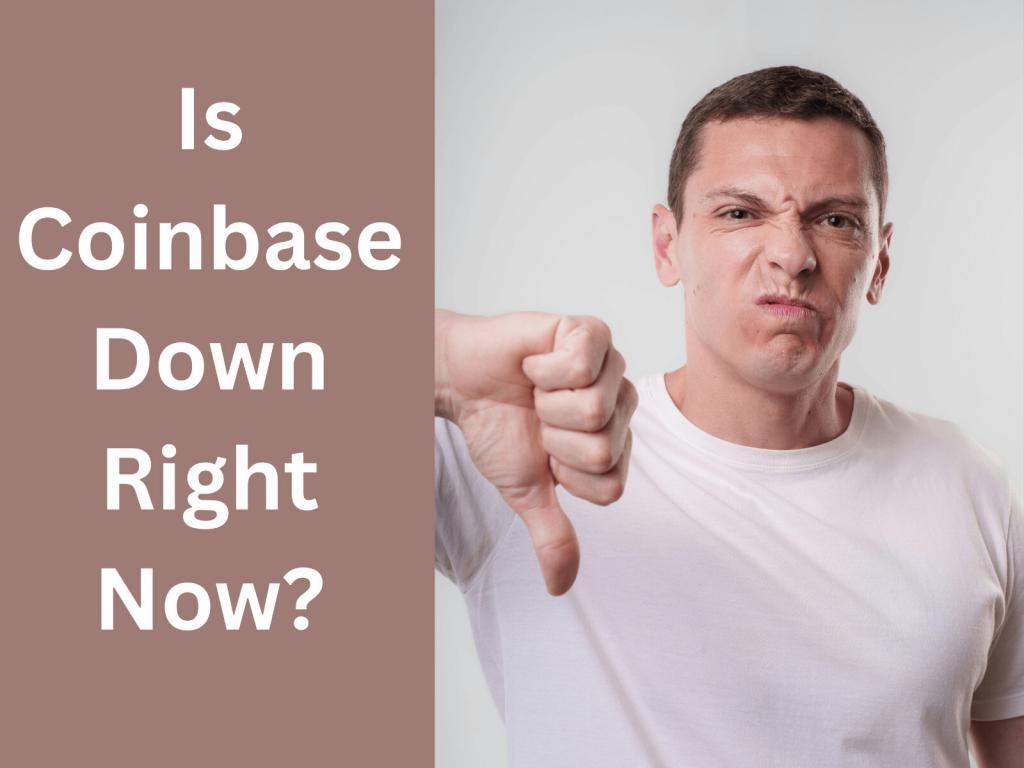
Is Coinbase Currently Experiencing Issues?
The first thing you need to do is determine whether Coinbase is actually down or if you’re experiencing a local connectivity issue. Coinbase, like any major platform, occasionally experiences server problems, scheduled maintenance, or overwhelming traffic during periods of high cryptocurrency volatility.
Real-time ways to check Coinbase status:
The most reliable method is visiting Coinbase’s official status page at status.coinbase. This page provides real-time updates about:
- Coinbase.com website availability
- Coinbase mobile app functionality
- API services for developers
- Specific cryptocurrency trading pairs
- Coinbase Pro and Coinbase Wallet services
Additionally, you can check DownDetector (downdetector.com/status/coinbase), which aggregates user reports and shows real-time outage maps. If thousands of users are reporting issues simultaneously, there’s likely a legitimate platform-wide problem.
Third-party monitoring sites like IsItDownRightNow can also provide quick verification of whether Coinbase’s servers are responding to requests.
How Do I Know If Coinbase Is Down or It’s Just Me?
Sometimes what appears to be a Coinbase outage is actually an issue with your device, internet connection, or browser. Here’s how to determine the source of the problem:
Check your internet connection first. Try accessing other websites or apps. If nothing else is loading, the issue is with your internet service provider, not Coinbase. You may need to contact your ISP’s customer service.
Test multiple devices. Try accessing Coinbase from your phone, tablet, and computer. If Coinbase works on one device but not another, the problem is device-specific.
Clear your browser cache and cookies. Old cached data can sometimes prevent websites from loading properly. Go to your browser settings and clear your browsing data, then try accessing Coinbase again.
Try a different browser or app. If you normally use Chrome, try Firefox or Safari. If you’re using the mobile app, try accessing Coinbase through your mobile browser instead.
Disable VPN or proxy services. Some VPN connections can interfere with Coinbase’s security protocols and prevent access.
What Causes Coinbase to Go Down?
Understanding why Coinbase experiences outages can help you anticipate and prepare for future issues. Here are the most common causes:
High trading volume during market volatility. When cryptocurrency prices experience dramatic swings, millions of users simultaneously try to buy or sell. This surge in traffic can overwhelm Coinbase’s servers, leading to slow performance or temporary outages. Bitcoin price crashes or surges historically correlate with Coinbase downtime.
Scheduled maintenance. Like all technology platforms, Coinbase must perform regular system updates and maintenance. These are usually scheduled during low-traffic hours and announced in advance on their status page.
DDoS attacks. Cryptocurrency exchanges are frequent targets of distributed denial-of-service attacks, where malicious actors flood servers with traffic to make them inaccessible.
Server infrastructure issues. Hardware failures, database problems, or issues with cloud service providers (like Amazon Web Services) can all cause unexpected downtime.
Security incidents. In rare cases, Coinbase may temporarily restrict access while investigating potential security breaches or suspicious activity.
Specific feature outages. Sometimes only certain features fail—like cryptocurrency deposits, withdrawals, or specific trading pairs—while the rest of the platform remains functional.
What Should I Do If I Can’t Access Coinbase?
If you’ve confirmed that Coinbase is experiencing issues, here are your best options:
Be patient during known outages. If Coinbase has acknowledged the problem on their status page, the best course of action is usually to wait. Their engineering team is already working on a solution.
Don’t repeatedly try to log in. Frantically refreshing the page or app can actually make the problem worse by adding to server load. Give it 15-30 minutes before trying again.
Enable notifications from Coinbase. Make sure you’re subscribed to email or SMS notifications from Coinbase so you’ll be alerted when services are restored.
Check social media for updates. Follow Coinbase’s official Twitter account (@CoinbaseSupport) for real-time updates about outages and estimated resolution times.
Document the issue. Take screenshots showing error messages or timestamps of when you couldn’t access your account. This documentation may be important if you experience financial losses due to the outage.
Consider alternative exchanges for urgent trades. If you absolutely must make a time-sensitive transaction, you might consider using alternative cryptocurrency exchanges like Kraken, Binance.US, or Gemini—though moving funds between platforms takes time.
How Long Do Coinbase Outages Typically Last?
The duration of Coinbase outages varies significantly depending on the cause:
Minor issues are usually resolved within 15-60 minutes. These might include brief server slowdowns or specific feature malfunctions.
Major outages during extreme market volatility can last 2-4 hours as engineers work to scale capacity and stabilize systems.
Scheduled maintenance is typically completed within the announced timeframe, usually 1-3 hours during off-peak hours.
Critical infrastructure failures are rare but can extend beyond 6 hours if they require significant technical intervention.
Historical data from DownDetector shows that most Coinbase outages are resolved within 2 hours, with 85% of issues fixed within 4 hours. Extended outages lasting over 12 hours are extremely uncommon and usually indicate serious technical problems.
Can I Still Access My Cryptocurrency During a Coinbase Outage?
This is a crucial question many users have during outages. Here’s what you need to know:
Your cryptocurrency is still safe. Coinbase outages affect access to the platform, not the underlying custody of your assets. Your cryptocurrency remains in cold storage and is protected by Coinbase’s security infrastructure.
You cannot trade during complete outages. If Coinbase’s trading engine is down, you won’t be able to buy, sell, or convert cryptocurrency until services are restored.
Coinbase Wallet may still work. If you use the separate Coinbase Wallet app (the non-custodial wallet), you may still have access to those funds even when Coinbase.com is down, since Coinbase Wallet operates independently.
Your recovery phrase is your ultimate backup. If you’re concerned about prolonged outages, remember that your recovery phrase allows you to restore your Coinbase Wallet on any compatible platform. Never share this phrase with anyone.
API access may function differently. Some developers using Coinbase’s API may experience different availability than web users, though major outages typically affect all access methods.
How to Contact Coinbase Support During an Outage
If you’re experiencing issues that seem unique to your account or need urgent assistance, here’s how to reach Coinbase:
Use the official Coinbase Support page at help.coinbase. This is the primary channel for submitting support tickets.
Be cautious of phishing attempts. During outages, scammers often impersonate Coinbase support on social media. Never share your password, 2FA codes, or recovery phrases with anyone claiming to be from Coinbase.
Use the in-app support feature. If you can access the Coinbase mobile app, even partially, use the built-in support feature to report your specific issue.
Response times vary. During major outages affecting millions of users, expect slower response times from support teams who are handling high ticket volumes.
What Are the Best Alternatives If Coinbase Is Down?
While waiting for Coinbase to recover, you might consider these alternatives:
Other major US exchanges include Kraken, Gemini, and Binance.US. However, you’ll need to already have accounts set up and funded on these platforms to use them during a Coinbase emergency.
Decentralized exchanges (DEXs) like Uniswap or PancakeSwap don’t rely on centralized servers and can’t “go down” in the traditional sense. However, they require more technical knowledge and typically involve higher transaction fees.
Peer-to-peer platforms allow direct trading with other individuals, though these come with additional security considerations.
Consider maintaining accounts on multiple exchanges. Serious cryptocurrency traders often maintain funded accounts on 2-3 different platforms to ensure they can always access markets during outages.
Remember that moving cryptocurrency takes time. Transferring assets between exchanges can take anywhere from minutes to hours depending on network congestion, so this isn’t a quick fix during time-sensitive situations.
How to Prepare for Future Coinbase Outages
Being proactive can minimize the impact of future Coinbase downtime:
Enable all security features now. Set up two-factor authentication, verify your identity, and complete all account verification steps during normal operation. These can’t be completed during outages.
Bookmark the Coinbase status page. Save status.coinbase for quick access during future issues.
Keep some funds on multiple platforms. Don’t keep 100% of your trading capital on Coinbase. Diversifying across exchanges reduces risk.
Set price alerts on third-party apps. Apps like Blockfolio or Delta can alert you to major price movements even if you can’t access Coinbase.
Understand the difference between Coinbase and Coinbase Wallet. Consider moving some assets to the non-custodial Coinbase Wallet, which operates independently of Coinbase’s servers.
Have realistic expectations. All exchanges experience occasional outages. This is an unfortunate reality of cryptocurrency trading that you should factor into your investment strategy.
Avoid panic-driven decisions. Plan your trading strategy in advance so you’re not forced to make emotional decisions during high-stress outage situations.
Is Coinbase Reliable Despite Occasional Outages?
It’s important to put Coinbase outages in context. While frustrating, they’re relatively rare considering the platform’s massive scale:
Coinbase is one of the most established exchanges with over 108 million verified users and billions in daily trading volume. No platform this large operates with perfect uptime.
Security is prioritized over speed. Some slowdowns occur because Coinbase implements conservative security measures that other exchanges skip.
Most users never experience issues. The majority of Coinbase customers complete transactions without problems. Outages affect a fraction of total daily operations.
Coinbase maintains significant insurance. The platform carries insurance on customer deposits and has never lost customer funds due to a security breach.
Regulatory compliance adds stability. As a publicly-traded company registered with the SEC and FinCEN, Coinbase operates under regulatory oversight that many competitors don’t face.
Continuous infrastructure improvements. Coinbase regularly invests in expanding server capacity and improving performance to handle growing user demand.
Final Thoughts: Staying Calm When Coinbase Goes Down
Coinbase outages are frustrating but rarely catastrophic. Your funds remain secure, and services are typically restored within hours. The key is staying informed through official channels, avoiding scams during high-anxiety periods, and having backup plans in place.
Remember to:
- Check official status pages before panicking
- Verify the issue isn’t on your end
- Never share sensitive information with anyone claiming to be support
- Consider diversifying across multiple platforms
- Keep your recovery phrases secure and accessible
Stay safe, stay informed, and happy trading!
Comments are closed.