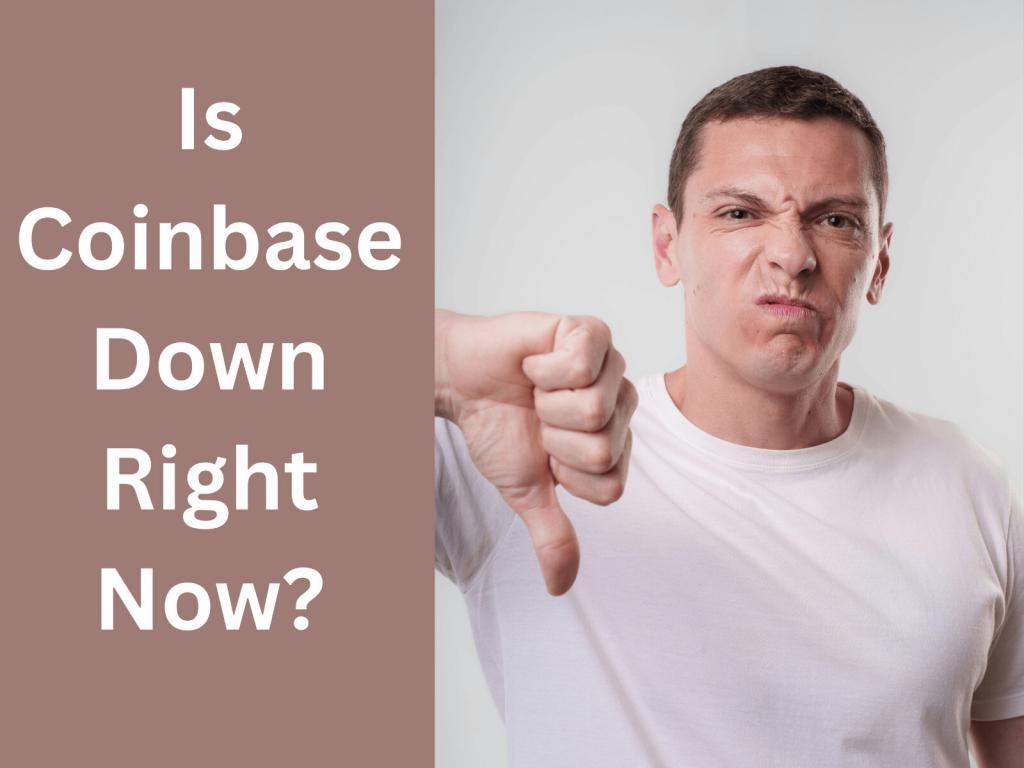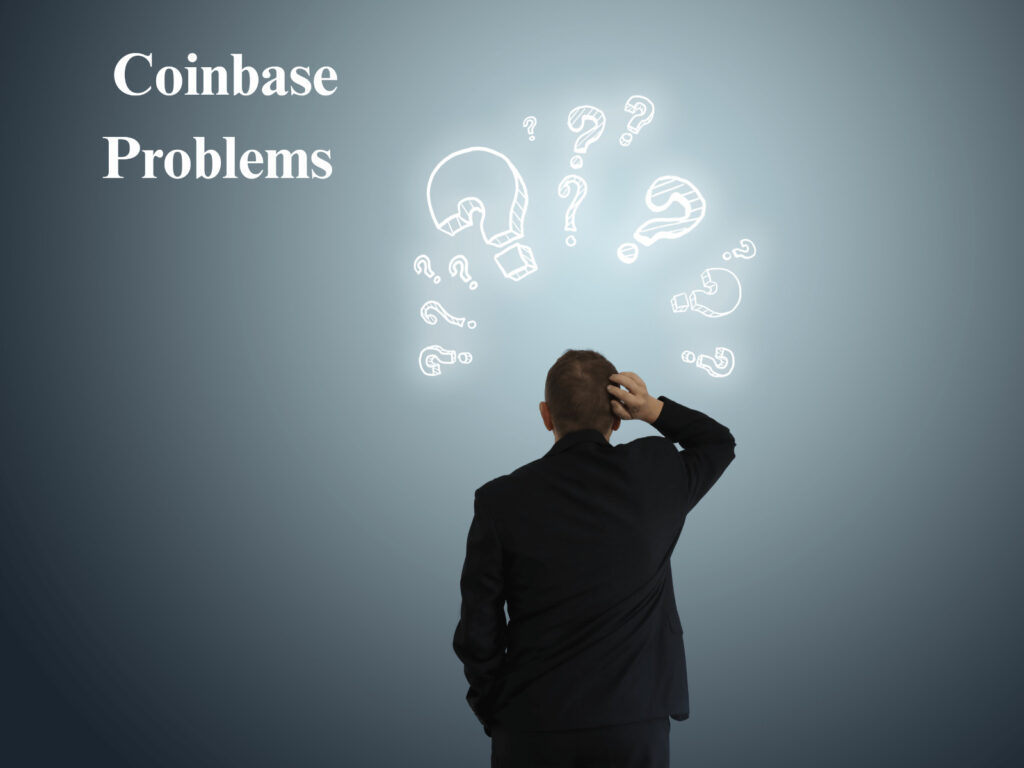Here’s the deal: you’ve probably heard that Coinbase Pro has lower fees, but the interface looks intimidating. Or maybe you’re already using regular Coinbase and wondering if switching to Pro (now called Advanced Trade) is worth the hassle.
I get it. The crypto world throws enough curveballs at you without having to choose between two platforms from the same company. So let me cut through the confusion and help you figure out which one actually fits YOUR needs—not just which one sounds cooler or has flashier features you’ll never use.
Spoiler alert: the “right” choice depends entirely on your experience level, how often you trade, and honestly, how much you care about saving money on fees versus having an easy-to-use interface.
What Even Is Coinbase Pro? (And Why Did They Rename It?)
First things first—let’s clear up the confusion because Coinbase loves changing names apparently.
Coinbase is the original platform. Launched in 2012, it’s designed for everyday people who want to buy Bitcoin without needing a computer science degree. Simple interface, straightforward buying and selling, and enough hand-holding that your technophobe uncle could probably figure it out.
Coinbase Pro was their “professional” trading platform with advanced features, complex charts, and significantly lower fees. It was a separate website and app entirely, which was honestly kind of annoying because you had to transfer funds between them.
Coinbase Advanced Trade is what Pro became in late 2023. Instead of being a separate platform, it’s now built directly into the main Coinbase app and website. You can literally toggle between “simple mode” and “advanced mode” with one click. Smart move by Coinbase, even if it confused a lot of people.
So when people say “Coinbase Pro” today, they’re usually talking about Advanced Trade. Same features, different name, better integration.
The Real Difference: It’s All About Who It’s Built For
Let’s stop dancing around it. The main difference isn’t the features or the technology—it’s who these platforms are designed for.
Coinbase Standard is built for:
People buying their first crypto who don’t want to screw it up. Casual investors who check their portfolio once a week (or once a month… or whenever they remember). Anyone who values “just make it simple” over “give me all the options”. Folks who want to set up automatic purchases and forget about it. People who get overwhelmed by too many buttons and charts.
Coinbase Advanced (Pro) is built for:
Active traders who check prices multiple times a day. People who actually understand what “limit orders” and “stop losses” mean. Anyone who’s willing to trade convenience for lower fees. Traders who want real-time order books and advanced charting tools. Users comfortable with more complex interfaces if it saves them money.
Notice I didn’t say “beginners vs experts”—because plenty of beginners use Advanced once they learn the basics, and plenty of experienced crypto holders stick with Standard because they’re not active traders.
Let’s Talk Fees—Because This Is Where It Really Matters
Alright, time for some real talk about money. Because at the end of the day, fees can absolutely destroy your returns if you’re not paying attention.
Coinbase Standard Fee Structure:
There’s a spread of about 0.5% built into every transaction (this is how they make money even before the “fee”). Then there’s a Coinbase Fee on top of that, which varies based on your payment method and transaction size. For small purchases under $10, you might pay a flat $0.99 fee. For purchases between $10-$25, it’s $1.49. Between $25-$50, you’re looking at $1.99. Over $50, the fee becomes a percentage—usually around 1.49% for ACH transfers, but can go up to 3.99% for debit card purchases.
So if you’re buying $1,000 worth of Bitcoin with a bank transfer, you’re paying roughly $20 in combined fees and spread. That doesn’t sound terrible until you realize…
Coinbase Advanced Trade Fee Structure:
The fee is a simple tiered maker-taker model based on your 30-day trading volume. For most retail users (under $10K monthly volume), you’re paying 0.60% as a taker and 0.40% as a maker. As your volume increases, fees drop—sometimes as low as 0.05% for high-volume traders. There’s still a small spread, but it’s much tighter than Standard Coinbase.
Using the same example—buying $1,000 worth of Bitcoin—you’d pay around $6 in fees. That’s a $14 difference on a single $1,000 trade. If you’re making multiple trades per month, those savings add up fast.
Real World Math:
Let’s say you invest $500 per month in crypto. On Standard Coinbase, you might pay $15-20 in fees per month ($180-240 per year). On Advanced Trade, you’d pay about $3-4 per month ($36-48 per year). That’s roughly $150-200 saved annually just by clicking a different button.
For casual investors who buy once or twice a year? The fee difference is negligible—don’t stress about it. For anyone making regular purchases or trades? Advanced Trade’s fee structure is undeniably better.
User Interface: Simple vs Powerful (Pick Your Poison)
This is where personal preference really comes into play, and there’s no “wrong” answer.
Coinbase Standard Interface:
Everything is big, colorful, and obvious. You see your portfolio value front and center with green or red numbers telling you if you’re winning or losing at crypto. Want to buy Bitcoin? Big blue “Buy” button. Want to sell? There’s a “Sell” button right next to it. The app shows you trending cryptocurrencies, educational content, and basically holds your hand through every step. It’s like the iPhone of crypto apps—maybe not the most powerful, but damn it’s easy to use.
Coinbase Advanced Trade Interface:
Welcome to charts. Lots of charts. Real-time price movements, order books showing what buyers and sellers want, depth charts, volume indicators, and enough technical analysis tools to make your head spin if you’re not ready for it. The trading interface shows multiple order types (market, limit, stop-limit, bracket orders). It’s powerful and information-dense, which is either exactly what you want or completely overwhelming depending on your experience.
Here’s the thing though—Coinbase actually did something smart. You can switch between interfaces instantly. So if you want to use Advanced for lower fees but occasionally flip back to Standard to check your portfolio in a simpler view, you can do that. It’s not an either/or situation anymore.
My Honest Take:
If you’re brand new to crypto, start with Standard. Learn the basics, understand what you’re buying, get comfortable with the concept. After a month or two, try switching to Advanced Trade and see if the interface makes sense to you. If it feels natural, stick with it and enjoy those lower fees. If it’s too much, switch back—no harm done.
Available Features: What You Actually Get on Each Platform
Let’s break down what features are available where, because this isn’t always obvious.
Only on Coinbase Standard:
Coinbase Card (spend crypto like a debit card and earn crypto rewards). Direct staking with a super simple “click to stake” interface. Coinbase Earn programs where you watch videos and earn free crypto. Learning resources integrated directly into the app. Easier access to buying crypto with PayPal, Apple Pay, and other payment methods. Simplified portfolio tracking with profit/loss clearly displayed.
Only on Coinbase Advanced Trade:
Advanced order types like stop-limit orders and bracket orders for risk management. Real-time order book depth showing market liquidity. Detailed charting powered by TradingView with customizable technical indicators. Lower fees (worth repeating because it’s important). Ability to see your exact position in the order queue. More trading pairs available compared to Standard. API access for algorithmic trading if you’re into that.
Available on Both:
Basic buying and selling of cryptocurrency. Bank transfers and wire deposits. Standard security features like 2FA and biometric login. Access to the same cryptocurrencies (though Advanced has more trading pairs). Withdrawal to external wallets. Account security and verification requirements.
The takeaway? Standard Coinbase has features designed for long-term holders and casual users. Advanced Trade has features designed for active traders and people who want more control.
Security: Any Real Difference Between the Two?
Short answer: No, security is identical across both platforms because they’re the same company using the same infrastructure.
Both use industry-standard security measures including two-factor authentication (preferably through an authenticator app, not SMS). They store 98% of customer funds in cold storage offline, away from internet-connected systems. Your USD balances are FDIC insured up to $250,000 through their banking partners. Coinbase has never been successfully hacked at the platform level (though individual user accounts have been compromised due to weak passwords or phishing).
Here’s what matters more than which interface you use: your own security habits. Use a unique, strong password. Enable 2FA immediately. Be skeptical of emails claiming to be from Coinbase. Never share your password with anyone. Consider using a hardware wallet for long-term holdings instead of keeping everything on the exchange.
The platform you choose doesn’t change your security—your behavior does. Review their comprehensive security measures at the official Coinbase security page to understand all available protections.
Mobile Experience: Does the App Make a Difference?
Both platforms work through the same Coinbase mobile app now, which is actually pretty slick.
You can toggle between Standard and Advanced views right in the app settings. The Standard view gives you that clean, simple interface perfect for checking your portfolio on the go. The Advanced view packs in all those charts and order types, though honestly, placing complex orders on a phone screen is a bit cramped (use the desktop version if you’re doing serious trading).
The mobile app is genuinely good for both interfaces. It’s fast, rarely crashes, and handles notifications well. You can set price alerts, enable biometric login, and quickly execute trades whether you’re using Standard or Advanced mode.
One minor complaint: some users find switching between views in the app slightly clunky compared to the web version. But this is a minor inconvenience at worst.
Payment Methods: Getting Money In and Out
This is where Standard Coinbase has a slight edge in terms of convenience.
Coinbase Standard supports:
ACH bank transfers (free, 3-5 business days). Wire transfers (faster but with bank fees). Debit cards (instant but higher fees around 3.99%). PayPal (available in some regions). Apple Pay and Google Pay for quick purchases. Even linking checking accounts for instant verification and purchases.
Coinbase Advanced Trade supports:
ACH bank transfers (free, 3-5 business days). Wire transfers for larger amounts. That’s basically it for deposits.
You’ll notice Advanced is more limited. The tradeoff is that serious traders don’t want to pay 3.99% debit card fees anyway, so ACH transfers work fine for them. But if you like the convenience of instant purchases with a debit card, you’ll need to use Standard Coinbase for deposits, then transfer to Advanced if you want those lower trading fees.
For withdrawals, both platforms support the same methods—sending to external wallets, withdrawing to your bank account via ACH or wire.
Trading Features: Simple Buys vs Complex Orders
This is probably the biggest functional difference between the two platforms.
On Standard Coinbase:
You place market orders, meaning “buy Bitcoin right now at whatever the current price is.” You can set up recurring purchases to dollar-cost average automatically. Everything executes instantly with minimal steps. You see one price (which includes their spread and fees built in). Perfect for buying and holding long-term.
On Advanced Trade:
You can place market orders (buy/sell immediately at current price). You can place limit orders (buy only if the price drops to X, or sell only if price rises to Y). You can set stop-loss orders to automatically sell if price drops too much. You can use bracket orders that combine multiple order types for sophisticated risk management. You see the actual order book and can choose your exact entry price. You can be a “maker” (adding liquidity to the order book) or “taker” (removing liquidity), with different fee structures.
Why This Matters:
If you’re investing $100 every week regardless of price, Standard Coinbase is perfect. If you’re watching charts and only want to buy when Bitcoin dips below a certain price, you need Advanced Trade’s limit orders.
Learning Curve: How Long Until You Feel Comfortable?
Coinbase Standard: 5-10 minutes
Seriously, it’s that simple. Create account, verify identity, link bank account, click “Buy Bitcoin,” enter amount, confirm. Done. Most people feel completely comfortable within their first day of using it.
Coinbase Advanced Trade: A few hours to a few weeks
Understanding the interface takes an hour or two. Understanding what all the order types mean and when to use them? That’s where people get tripped up. Learning to read order books, understanding bid-ask spreads, figuring out optimal times to place limit orders—that’s a genuine learning curve.
The good news? You don’t need to master everything immediately. Start with simple market orders on Advanced (same as Standard, just cheaper). As you get comfortable, experiment with limit orders. Eventually, maybe you’ll use more sophisticated strategies.
Don’t let the learning curve scare you off from those lower fees if you’re willing to invest a bit of time learning.
Staking and Earning: Passive Income Opportunities
Both platforms offer ways to earn passive income on your crypto, but the experience differs.
Coinbase Standard:
Staking is incredibly simple. You click “Stake” next to supported cryptocurrencies like Ethereum, Cardano, or Solana, and you’re done. Rewards automatically accumulate in your account. You can see your estimated annual percentage yield (APY) right in the app. There’s also Coinbase Earn where you watch short videos about cryptocurrencies and earn small amounts of those cryptos—it’s actually pretty cool for learning.
Coinbase Advanced Trade:
You can stake the same cryptocurrencies, but you need to switch back to the Standard interface to actually initiate staking. The Advanced view is purely for trading, not for managing staking or earning programs. This is one area where Advanced doesn’t really have any advantages—if you’re into staking, the Standard interface is actually better.
You can also earn rewards by holding USDC (a stablecoin) in your account, which currently offers around 4-5% APY. This works on both platforms since it’s automatic.
Coinbase One Subscription: Does It Change the Equation?
Coinbase offers a $4.99/month subscription called Coinbase One that promises several benefits. Does it make one platform better than the other?
What You Get with Coinbase One:
Zero trading fees on Standard Coinbase (big deal if you use Standard regularly). Advanced Trade fees remain the same (already low, so no additional benefit). Priority customer support (supposedly faster response times). Enhanced account insurance up to $250,000. Boosted staking rewards on certain cryptocurrencies. Access to exclusive sweepstakes and reward opportunities.
Does It Make Sense?
If you’re an active trader using Advanced Trade, probably not. You’re already getting low fees, and the subscription won’t reduce them further. If you’re using Standard Coinbase and making frequent trades, absolutely. Saving that 1.49%+ fee on every transaction adds up fast. After just a few hundred dollars in monthly trading volume, the subscription pays for itself.
The Math:
If you buy/sell $500 worth of crypto per month on Standard, you’re saving around $15 in fees with Coinbase One. That’s a $10 monthly profit after the subscription cost. If you trade less than $300/month, the subscription probably isn’t worth it.
Customer Support: Does Platform Choice Matter?
Here’s something most comparison articles won’t tell you: customer support is identical whether you use Standard or Advanced because they’re the same company.
Both platforms share the same support channels—email, chatbot, limited phone support for security issues, and social media. Response times are the same. The quality of help you receive doesn’t change based on which interface you prefer.
The only exception? Coinbase One subscribers supposedly get “priority support,” though user experiences are mixed on whether this actually results in meaningfully faster responses.
Bottom line: don’t choose your platform based on support expectations because you’re getting the same experience either way. Choose based on fees, features, and interface preferences.
Who Should Actually Use Coinbase Standard?
You’re a good fit for Coinbase Standard if you check most of these boxes:
You’re completely new to cryptocurrency and want the simplest possible experience. You’re investing for the long term (months or years) rather than trading actively. You value simplicity and ease of use over saving a few dollars on fees. You make infrequent purchases—maybe once or twice a month at most. You want access to Coinbase Card for spending crypto. You appreciate hand-holding features like Coinbase Earn and integrated learning resources. You prefer making purchases with debit cards or PayPal for instant buying. The interface just feels more comfortable and less intimidating to you.
Standard Coinbase isn’t “worse” than Advanced—it’s designed for different needs. If you’re buying $100 worth of Bitcoin once a month and planning to hold it for years, paying an extra $1.50 in fees is meaningless in the grand scheme of things. Your time and peace of mind are worth something too.
Who Should Actually Use Coinbase Advanced Trade?
You’re a good fit for Coinbase Advanced Trade if most of these apply:
You make regular trades or purchases multiple times per month. You understand basic trading concepts like limit orders and stop losses (or you’re willing to learn). Saving money on fees matters to you, especially as your trading volume increases. You’re comfortable with charts, technical analysis, and information-dense interfaces. You want more control over your exact entry and exit prices. You’re willing to use ACH transfers and wait a few days rather than paying premium fees for instant purchases. You plan to actively trade rather than just buy and hold. You want access to more advanced trading pairs and order types.
Advanced Trade isn’t just for professional day traders. Plenty of regular people use it simply because they prefer paying 0.6% fees instead of 1.5%+ fees. If you’re putting significant money into crypto, those savings really add up over time.
Can You Use Both? (Spoiler: Yes, and You Probably Should)
Here’s the thing nobody tells you: you don’t have to choose one and never use the other.
Since both platforms are integrated into the same app and website now, you can literally switch between them instantly. Here are some smart ways to use both:
Use Standard Coinbase for quick purchases with a debit card when you see a price dip and want to buy immediately. Switch to Advanced Trade for your regular recurring investments to save on fees. Keep your portfolio view in Standard mode because it’s cleaner and easier to read at a glance. Execute actual trades in Advanced mode to get better prices and lower fees. Use Standard for staking setup and Coinbase Earn programs. Use Advanced when you want to set limit orders or more complex trading strategies.
This hybrid approach gives you the best of both worlds. Simplicity when you want it, power and savings when you need it.
Making the Switch: How Hard Is It Really?
If you’re currently using Standard Coinbase and considering trying Advanced Trade, here’s what the transition looks like:
Step 1: On the website, click “Trade” then select “Advanced Trade” from the dropdown. On the mobile app, go to Settings and toggle Advanced Trade mode.
Step 2: Your funds are automatically available—no transferring between accounts necessary since they’re now the same platform.
Step 3: Start with a small practice trade using Advanced mode. Pick a cryptocurrency, select “Market” order type (same as Standard), and execute a small trade.
Step 4: As you get comfortable, experiment with limit orders and other features.
That’s it. No complicated migration process, no moving funds around, no account linking headaches. The integration Coinbase did in 2023 made switching between platforms genuinely seamless.
If you try Advanced and hate it, switch back to Standard in literally two clicks. No commitment, no consequences.
Tax Reporting: Any Platform Difference?
Nope, tax reporting is identical on both platforms.
Coinbase provides tax documents showing all your transactions, gains, and losses regardless of which interface you used. They integrate with popular crypto tax software like CoinTracker and TurboTax. You can download CSV files of all your transaction history at any time.
The IRS treats your crypto transactions the same whether you bought through Standard or Advanced—they only care about capital gains and losses, not which button you clicked to make the trade.
One tip: keep good records of all your transactions throughout the year. Crypto taxes can get complicated fast, especially if you’re making frequent trades. The Coinbase transaction history helps, but maintaining your own records is smart.
International Users: Does Platform Availability Differ?
Coinbase availability varies significantly by country, but generally, if you have access to Coinbase Standard, you also have access to Advanced Trade.
The platform is fully available in the United States, UK, Canada, most of Europe, Australia, and Singapore (with some restrictions). Some countries have limited features—for example, certain payment methods or cryptocurrencies might not be available. A few countries are completely restricted due to regulatory reasons.
The good news? Platform features and fee structures remain consistent across most supported countries. An Advanced Trade user in the UK gets the same interface and similar fee tiers as someone in the US.
Check Coinbase’s official country availability page before assuming your region has full access. Some features like Coinbase Card or specific staking options are region-dependent.
The Real Question: What’s Your Trading Style?
At the end of the day, the “right” platform comes down to honestly assessing how you actually use crypto.
Ask yourself these questions:
How often do I actually trade? Once a month? Once a week? Multiple times per day? How much am I investing? $50 at a time? $500? $5,000? Do I care more about simplicity or saving money on fees? Am I willing to spend an hour or two learning a more complex interface if it saves me money? Do I want to actively trade, or am I just buying and holding for years? Do I understand what limit orders are, and would I actually use them?
Your honest answers to these questions matter more than any feature comparison chart.
If you’re investing $200 once a month for retirement in 20 years, use Standard Coinbase and don’t overthink it. If you’re investing $1,000+ monthly and planning to be active in crypto, learn Advanced Trade and save yourself hundreds per year in fees.
Common Mistakes People Make When Choosing
Let me save you from some common pitfalls:
Mistake #1: Choosing Advanced to “look professional” when you’re still learning. There’s no shame in using Standard as a beginner. Master the basics first, then graduate to Advanced when you’re ready. Your ego isn’t worth paying for expensive mistakes.
Mistake #2: Staying on Standard out of fear when you’re ready for Advanced. If you’ve been buying crypto for months and understand the basics, you’re probably leaving money on the table by not switching. The interface isn’t that scary once you try it.
Mistake #3: Obsessing over fees on tiny transactions. If you’re buying $25 of Bitcoin once every few months, the $1 fee difference between platforms is irrelevant. Don’t stress about it.
Mistake #4: Using debit cards on Standard for “instant” purchases regularly. That 3.99% fee is brutal. Use ACH transfers and plan ahead—your future self will thank you for the savings.
Mistake #5: Not trying both before deciding. Since switching is instant and free, there’s zero reason not to test both interfaces and see which one feels right for you personally.
My Honest Recommendation
If I had to give simple advice to different types of users:
Complete crypto beginners (first month): Start with Coinbase Standard. Focus on learning what cryptocurrency is, understanding basic concepts, and getting comfortable with the idea of digital assets. The simplified interface removes distractions so you can focus on learning.
Casual investors (buying occasionally): Stick with Standard unless you’re investing $500+ per month. The convenience and simplicity are worth a few extra dollars in fees if you’re not trading frequently.
Regular investors (weekly or monthly DCA): Switch to Advanced Trade. You’re leaving real money on the table otherwise. Spend one afternoon learning the interface and you’ll save hundreds annually.
Active traders: Advanced Trade is mandatory. The fee savings alone make it worthwhile, plus you need those advanced order types for effective trading strategies.
People who hate learning new interfaces: Stay on Standard. Your mental wellbeing and avoiding stress are worth more than saving a few bucks on fees. Not everyone needs to optimize everything.
The beauty of Coinbase’s current setup is that you’re not locked into a decision. Start anywhere, switch whenever, use both interchangeably—whatever works for your situation.
Final Thoughts: There’s No Wrong Answer Here
Look, I’ve spent this entire article comparing these platforms, but here’s the truth: both are solid choices, and you can’t really go wrong with either.
Coinbase Standard is a legitimately good platform for beginners and casual investors. Yes, you pay higher fees, but you get simplicity, ease of use, and a stress-free experience. That has real value.
Coinbase Advanced Trade offers better fees and more control for people who want it. The learning curve isn’t actually that steep, and the savings add up quickly for regular traders.
The fact that you can instantly switch between them means you don’t have to make some permanent, life-altering decision. Try both. See what feels right. Use different platforms for different purposes.
Your choice of platform matters way less than actually getting started with crypto, understanding what you’re investing in, securing your account properly, and having a long-term strategy.
Now stop overthinking it and pick one—you can always change your mind later!