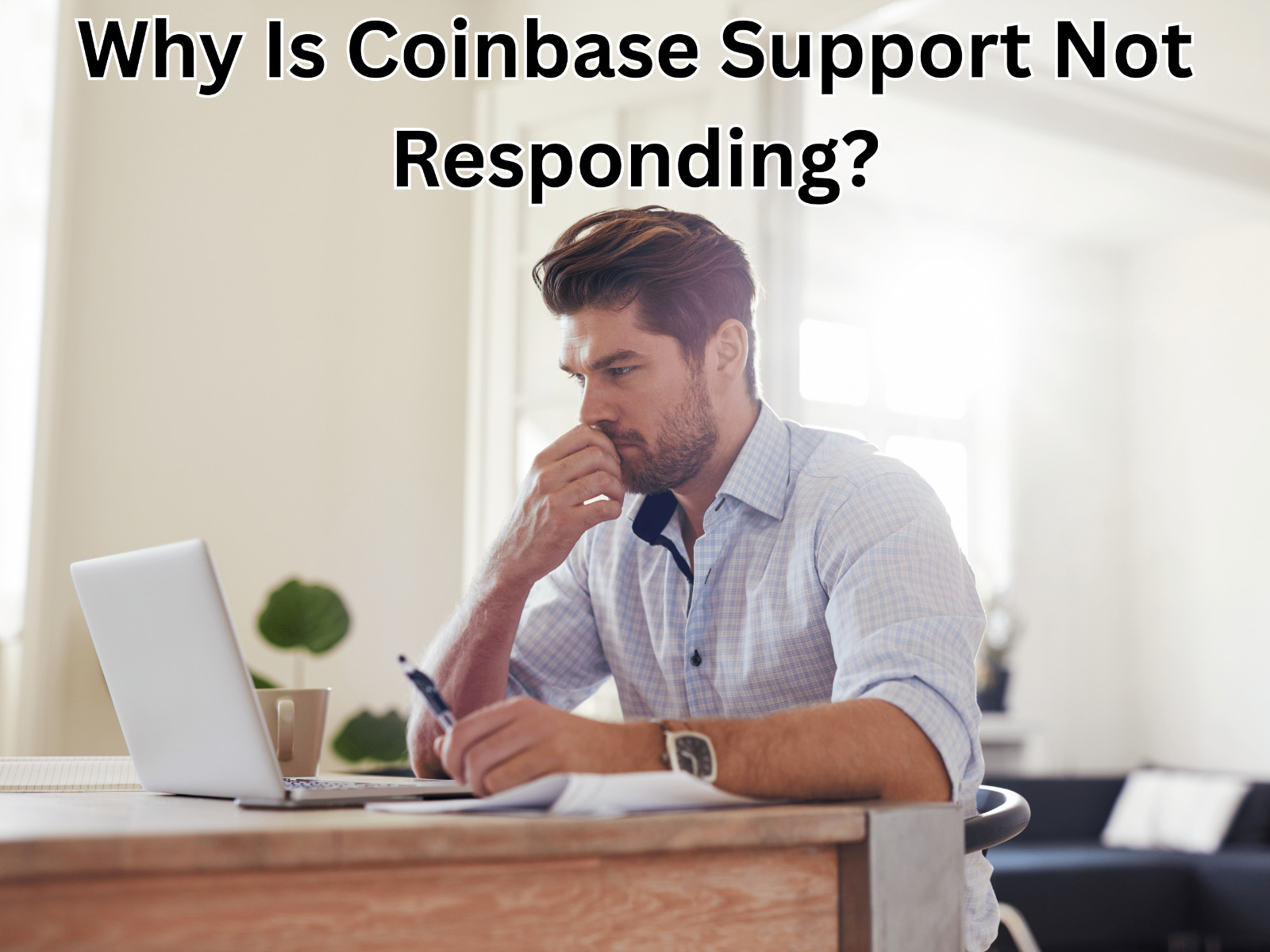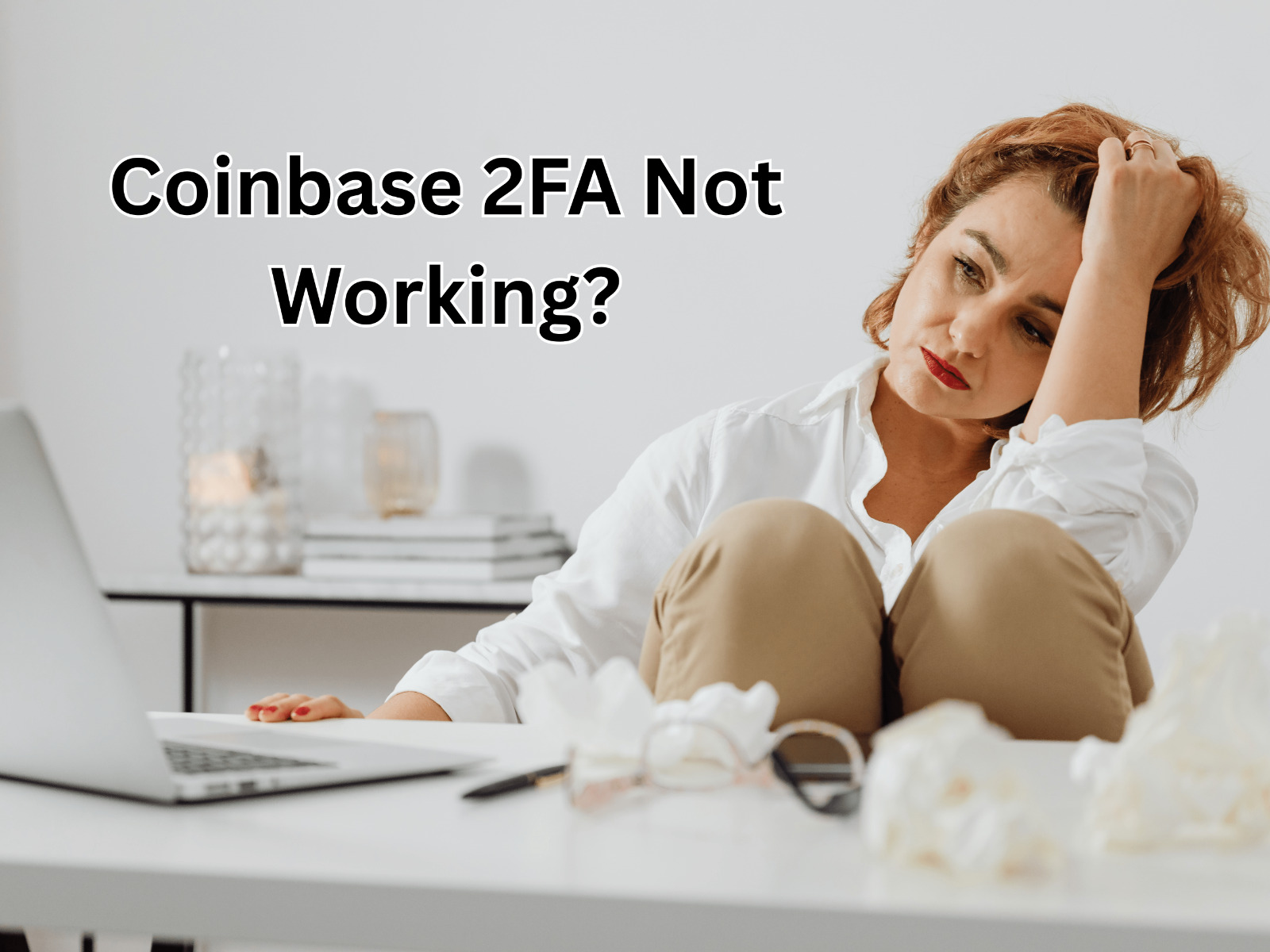Finding legitimate contact information for Coinbase support in the United States can feel like searching for a needle in a haystack. With countless fake numbers flooding search results and scammers targeting desperate users, knowing how to reach actual Coinbase support is more critical than ever.
If you’re a U.S.-based Coinbase user dealing with account issues, frozen funds, or security concerns, you need accurate information about contact options—not the maze of misleading phone numbers that dominate Google searches. According to recent data from the Consumer Financial Protection Bureau, over 46,000 Americans filed complaints about cryptocurrency platforms in 2024, with many citing difficulties reaching customer support.
This comprehensive 2025 guide will clarify exactly how U.S. customers can contact Coinbase, what phone support options actually exist, and how to navigate the support system effectively without falling victim to scams. Whether you’re dealing with urgent account access issues or general inquiries, this guide provides the verified information you need.
Does Coinbase Have a Phone Number for USA Customers?
This is the question thousands of American users ask daily, and the answer requires important context about how Coinbase structures its customer support.
The Current Reality in 2025:
Coinbase does NOT provide a general customer service phone number that all U.S. retail customers can call. Instead, phone support access is limited to specific account types and circumstances.
Who Has Phone Access:
1. Coinbase One Premium Subscribers: Users who pay $29.99 per month for Coinbase One membership receive priority support that includes phone callback options. However, subscribers don’t call Coinbase directly—they request callbacks through their account portal, and Coinbase calls them.
2. Institutional and Coinbase Prime Clients: Business accounts and institutional investors receive dedicated account managers with direct phone lines as part of their service tier.
3. High-Value Account Holders: Users with substantial balances or trading volumes may qualify for enhanced support including phone contact, though specific thresholds aren’t publicly disclosed.
4. Critical Security Situations: In cases involving active security threats, account compromises, or significant unauthorized activity, Coinbase may provide phone support on a case-by-case basis.
Why the Limited Phone Support?
Coinbase has stated that phone support doesn’t scale effectively for their 108+ million user base and creates security vulnerabilities. Phone systems are more susceptible to social engineering attacks, and verifying caller identity is challenging compared to secure digital channels.
How Can USA Customers Contact Coinbase Support in 2025?
Since direct phone access is limited, U.S. customers need to understand all available support channels and how to use them effectively:
Official Contact Methods for USA Users:
1. Help Center Support Tickets (Primary Method): The most reliable way to reach Coinbase support is through the Coinbase Help Center. Submit tickets while logged into your account for priority processing. This method provides:
- Automatic attachment of account details
- Trackable case numbers
- Email thread for ongoing communication
- Documentation trail for escalation
Best Practices:
- Use specific subject lines describing your issue
- Include transaction IDs and screenshots
- Detail steps you’ve already attempted
- Clearly state desired resolution
- Specify any financial impact or urgency
2. In-App Support: The Coinbase mobile app (iOS and Android) includes integrated support accessible through Settings → Help. Mobile-submitted tickets receive equal priority to web tickets.
3. Live Chat (Availability Varies): Some U.S. users see live chat options in their help center during business hours (typically 9 AM – 5 PM Pacific Time). Chat availability depends on:
- Account verification level
- Current queue volume
- Issue complexity
- Account history
4. Email Support: Tickets created through the help center generate email threads from support@coinbase.com. You can reply directly to these emails for follow-up communication. Always verify emails come from legitimate @coinbase.com addresses.
5. Phone Callbacks (Limited Access): If you’re a Coinbase One subscriber or your account qualifies for phone support, you can request callbacks through:
- Your account settings under Support options
- The help center with “Request callback” option
- Priority support portal for premium members
Important: Coinbase initiates the call to your verified phone number. You never call them directly for most retail accounts.
6. Social Media Channels: Official Coinbase support on social platforms:
Use social media for public inquiries only. Never share passwords, account numbers, or sensitive information. Ignore all direct messages claiming to be support—scammers heavily target these platforms.
7. Coinbase Community Forum: The Coinbase Community offers peer support and occasionally has moderators who can escalate stuck cases.
Critical Security Warning:
Legitimate Coinbase support will NEVER:
- Call you unexpectedly without a callback request
- Ask for your password or 2FA codes
- Request private keys or recovery phrases
- Demand immediate payment to resolve issues
- Ask for remote access to your computer
What Is the Fastest Way for USA Users to Reach Coinbase?
When you need urgent assistance, understanding which method yields the quickest response can save valuable time:
Response Time Rankings (Typical):
Fastest: Live Chat (When Available)
- Average response: 5-30 minutes
- Availability: Limited to certain accounts and hours
- Best for: Real-time troubleshooting, account access issues
Fast: Phone Callback (Premium/Qualified Accounts)
- Average response: 1-4 hours
- Availability: Coinbase One subscribers and qualifying accounts
- Best for: Complex issues requiring detailed explanation
Moderate: Social Media Escalation
- Average attention: 4-24 hours
- Availability: Public Twitter posts to @CoinbaseSupport
- Best for: Stalled tickets needing visibility
Standard: Help Center Tickets
- Average response: 24-48 hours for initial reply
- Resolution: 5-10 business days typical
- Best for: Non-emergency issues with documentation needs
Slow: Email Follow-ups
- Average response: 48-72 hours per exchange
- Best for: Providing additional documentation
Strategies to Accelerate Response:
1. Choose the Right Priority Level: When submitting tickets, accurately categorize urgency:
- Critical: Account compromise, unauthorized transactions
- High: Account access issues, frozen funds
- Medium: Transaction problems, verification issues
- Low: General questions, informational requests
Accurate prioritization ensures appropriate routing and response times.
2. Submit Complete Information Initially: Tickets requiring follow-up for basic information take significantly longer. Include from the start:
- Full description of the problem
- Relevant transaction IDs or dates
- Screenshots showing errors
- Steps to reproduce the issue
- Your account email (never password)
3. Use Multiple Channels for Urgent Issues: For critical problems affecting significant funds, use parallel channels:
- Submit detailed help center ticket
- Post factual, non-sensitive summary on Twitter
- Request callback if available for your account
- File regulatory complaint if appropriate
This multi-channel approach doesn’t guarantee faster resolution but increases visibility.
4. Leverage Coinbase One (If Justified): If you regularly need support or maintain substantial balances, the $29.99/month Coinbase One subscription may be cost-effective for priority access including phone callbacks.
5. Escalate Through Regulatory Channels: For truly urgent issues with no response, filing complaints with regulatory bodies often prompts faster action:
Companies must respond to CFPB complaints within 15 days, creating accountability.
Time Zone Considerations:
Coinbase operates primarily on Pacific Time. Submitting tickets or requesting support during West Coast business hours (9 AM – 5 PM PT / 12 PM – 8 PM ET) typically yields faster initial responses.
Critical Verification Requirement:
Regardless of where you find this or any phone number claiming to be Coinbase support, you must verify it through official channels before calling. Here’s why:
The Scam Landscape:
Cryptocurrency support phone scams have cost Americans over $1 billion since 2021. Scammers specifically target users searching for Coinbase contact numbers because:
- They’re desperate to resolve account issues
- Cryptocurrency is irreversible once stolen
- Many users don’t know Coinbase’s actual support structure
- Phone scams are highly profitable for criminals
How to Verify ANY Coinbase Number:
Step 1: Go directly to coinbase.com (type the URL manually, don’t use search results)
Step 2: Log into your account using your normal credentials
Step 3: Navigate to Settings → Help or visit help.coinbase.com from your logged-in session
Step 4: Check if phone support is offered for your account type
Step 5: Only use phone numbers displayed within your authenticated account portal
Why This Matters:
Even if a number seems legitimate because it:
- Appears in professional-looking directories
- Has positive reviews online
- Answers with professional greetings
- Correctly discusses Coinbase issues
…it could still be a sophisticated scam operation. Criminals invest heavily in appearing legitimate because the payoff from even one successful scam justifies the investment.
Safer Alternative:
Instead of calling external numbers, submit a support ticket through help.coinbase.com and request a callback if phone support is available for your account type. This ensures you’re speaking with legitimate Coinbase representatives.
Red Flags for Fake Numbers:
Be extremely cautious if you:
- Found the number through a Google ad (scammers buy top placement)
- Saw it on social media comments
- Received it via unsolicited text or email
- Discovered it on third-party “customer service” websites
- Were directed to it from cryptocurrency forums
What Should USA Customers Know About Coinbase Phone Support Scams?
Phone scams targeting U.S. Coinbase users have become increasingly sophisticated. Protecting yourself requires understanding how these scams operate:
Common Scam Techniques:
1. Fake Callback Scams: Scammers send text messages or emails claiming to be Coinbase, providing a “callback number” to verify suspicious activity. These numbers connect to scam operations.
Example Message: “Coinbase Security Alert: Suspicious login detected. Call +1-XXX-XXX-XXXX immediately to secure your account. Case #[random numbers]”
2. Impersonation Calls: Scammers call claiming to be Coinbase security, creating urgency about account problems. They use spoofed caller IDs showing “Coinbase” or legitimate-looking numbers.
3. “Recovery Service” Scams: After users fall victim to initial scams, fraudsters pose as recovery services claiming they can retrieve lost cryptocurrency—for a fee.
4. Search Result Manipulation: Scammers purchase Google Ads so fake support numbers appear above legitimate results when users search “Coinbase phone number USA.”
5. Social Media Infiltration: Fake support accounts flood Twitter, Reddit, and Facebook, offering “help” with fake contact numbers whenever users mention Coinbase problems.
Warning Signs During Calls:
A call is definitely a scam if the person:
✗ Requests your password or 2FA codes ✗ Asks for private keys or recovery phrases ✗ Demands immediate cryptocurrency payment ✗ Requests remote access to your computer ✗ Creates extreme urgency (“act now or lose funds”) ✗ Offers to “verify” your account through unusual methods ✗ Asks you to download unfamiliar software ✗ Requests gift card payments ✗ Threatens account closure without immediate action
What Legitimate Coinbase Support Does:
Real Coinbase representatives:
✓ Only call if you requested a callback ✓ Verify your identity through security questions tied to your account ✓ Never ask for passwords or private keys ✓ Provide case numbers you can verify in your account ✓ Allow you to end the call and verify independently ✓ Send confirmation emails from @coinbase.com addresses ✓ Never pressure immediate action
If You Receive a Suspicious Call:
- Hang up immediately without providing any information
- Do not call back the number shown on caller ID
- Log into your account directly at coinbase.com to check for legitimate alerts
- Report the scam to support through official channels
- File a report with the FTC at ReportFraud.ftc.gov
Protecting Yourself:
- Never trust phone numbers from search engines or ads
- Bookmark official Coinbase URLs before you need them
- Enable all account security features
- Educate family members about these scams
- Remember: if you’re searching for a Coinbase phone number, that itself is a red flag—legitimate support doesn’t require external searches
The FBI’s Internet Crime Complaint Center provides additional resources on cryptocurrency fraud prevention for U.S. citizens.
How Do I Get a Callback From Coinbase in the USA?
For eligible U.S. customers, phone callbacks offer direct communication with Coinbase support. Here’s how the process works:
Eligibility for Phone Callbacks:
Coinbase One Subscribers: Premium members paying $29.99/month receive priority support including phone callback options as a core benefit.
Qualifying Account Issues: Some non-premium accounts may receive callback offers for:
- Active security threats
- Account compromise situations
- High-value transaction problems
- Extended ticket delays on serious issues
Request Process:
Step 1: Access Your Support Portal
- Log into your Coinbase account at coinbase.com
- Navigate to Settings → Help or visit help.coinbase.com
- Ensure you’re viewing the support page while authenticated
Step 2: Submit or Locate Your Support Ticket
- Create a new ticket describing your issue in detail
- Or locate your existing ticket if you’ve already reported the problem
- Note your case number for reference
Step 3: Check for Callback Option
- Within your ticket details, look for “Request callback” button
- For Coinbase One members, this option appears prominently
- For other users, availability depends on issue severity and account status
Step 4: Provide Contact Information
- Verify your phone number is correct in account settings
- Ensure you’re available at the registered number
- Select preferred callback timeframe if options are provided
Step 5: Wait for Coinbase to Call
- Typical callback timing: 1-4 hours for Coinbase One members
- May extend to 24 hours during high-volume periods
- Coinbase calls from various numbers—verify through account portal
Callback Verification:
When Coinbase calls:
- They will identify themselves and provide a case number
- Verify the case number matches what’s shown in your account
- They will ask security questions tied to your account information
- They will NOT ask for passwords, 2FA codes, or private keys
If anything seems suspicious, politely end the call and independently verify through your logged-in account before continuing.
Alternative if Callbacks Aren’t Available:
If you don’t see callback options for your account:
Consider Coinbase One: If you frequently need support or maintain substantial balances, the premium subscription provides consistent phone access.
Use Other Escalation Methods:
- Detailed help center tickets with complete documentation
- Social media escalation for visibility
- Regulatory complaints for serious unresolved issues
- Legal consultation for significant fund disputes
Maximize Standard Support: Even without phone access, well-crafted tickets receive quality responses. Include:
- Comprehensive problem description
- All relevant transaction details
- Screenshots of errors
- Clear statement of desired resolution
- Professional, factual tone
What Are the Official Coinbase Support Hours for USA Customers?
Understanding when Coinbase support operates helps U.S. customers time their outreach for optimal response:
Support Availability:
Help Center & Ticket Submission:
- Available: 24/7/365
- Location: help.coinbase.com
- Response: Tickets submitted anytime are queued for review during business hours
Live Chat (When Available):
- Hours: Approximately 6 AM – 6 PM Pacific Time (9 AM – 9 PM Eastern)
- Days: Monday – Friday (limited weekend coverage)
- Availability: Not guaranteed; depends on queue volume and account type
Phone Callbacks:
- Business Hours: 6 AM – 6 PM Pacific Time (9 AM – 9 PM Eastern)
- Days: Monday – Friday primary coverage
- Weekend: Limited availability, emergency cases only
Social Media Response:
- @CoinbaseSupport: Monitored during business hours with occasional weekend coverage
- Response Time: Typically faster during Pacific Time business hours
- Best Practice: Post during 9 AM – 3 PM PT for same-day visibility
Time Zone Considerations for USA Users:
Pacific Time (West Coast): Most responsive: 9 AM – 5 PM PT These are core Coinbase business hours when support teams are fully staffed.
Eastern Time (East Coast): Optimal contact: 12 PM – 8 PM ET Corresponds to Coinbase’s business hours but accounts for time difference.
Central Time: Best timing: 11 AM – 7 PM CT Splits the difference for Midwest users.
Strategic Timing Tips:
Avoid High-Volume Periods:
- Monday mornings (weekend issue backlog)
- Market crash days (support overwhelmed)
- Immediately after major announcements
- During cryptocurrency bull/bear runs
Best Times for Response:
- Tuesday through Thursday
- Mid-morning (10 AM – 12 PM PT)
- Early afternoon (1 PM – 3 PM PT)
- Avoid Friday afternoons when staffing may decrease
Weekend and Holiday Support:
Coinbase operates with reduced support on:
- Weekends (Saturday/Sunday)
- U.S. federal holidays
- Major observances (Christmas, New Year’s, Thanksgiving)
During these periods:
- Ticket submission remains available
- Critical security issues still receive attention
- General inquiries face longer delays
- Phone callbacks may be unavailable
For Urgent Issues Outside Business Hours:
If you face account compromise or security threats outside business hours:
- Submit immediate security ticket through help.coinbase.com
- Change passwords from a secure device
- Enable additional security measures available in your account
- Document everything for follow-up during business hours
- Monitor your account for unauthorized activity
For critical financial emergencies, also consider contacting your bank if linked accounts are involved.
Can International Callers Reach Coinbase from the USA?
This question arises for U.S. residents traveling abroad or international users trying to contact Coinbase’s U.S. operations:
For USA Customers Traveling Internationally:
Accessing Support While Abroad:
1. Help Center Access: The Coinbase Help Center works globally. Submit tickets from anywhere with internet access, using the same process as domestic support.
2. Phone Callbacks: If you’re eligible for callbacks and traveling:
- Update your phone number temporarily to include international format
- Consider using a U.S. VoIP number that forwards to your international phone
- Or wait until you return to the U.S. for phone support
- Note: International callback charges may apply depending on Coinbase’s policies
3. Account Access Considerations: Accessing Coinbase from foreign IP addresses may trigger security reviews:
- Enable travel mode if available in settings
- Notify support of international access before traveling
- Maintain 2FA access (hardware keys work internationally)
- Prepare to verify identity if flagged
4. Time Zone Adjustments: Remember that Coinbase support operates on Pacific Time:
- Calculate time differences for live chat availability
- Submit tickets during U.S. business hours for faster response
- Set expectations for delayed responses during off-hours
For International Users Contacting USA Support:
Geographic Restrictions:
Coinbase services availability varies by country:
- Full services in U.S., UK, Canada, and many European nations
- Limited services in some jurisdictions
- Blocked in countries with regulatory restrictions
Support Access by Region:
International users should:
- Use help.coinbase.com for their region
- Check if local support teams exist for their country
- Understand that U.S. support numbers (if any) serve U.S. account holders
- Follow support hours for their region rather than Pacific Time
Coinbase International Entities:
- Coinbase UK: Separate entity for UK/EU users
- Coinbase Singapore: Asia-Pacific operations
- Coinbase Canada: Canadian customers
Each entity has separate support infrastructure. Attempting to use U.S. support for international accounts may result in misdirected requests.
Best Practices for International Support:
- Always specify your country when submitting tickets
- Use location-appropriate help centers if available
- Include timezone in communication about callback availability
- Understand regulatory differences may affect resolution options
- Verify which Coinbase entity holds your account
For U.S. residents specifically, ensure you’re using domestic support channels even when traveling internationally.
What Information Should USA Customers Prepare Before Contacting Coinbase?
Preparation significantly improves support interaction efficiency and increases the likelihood of first-contact resolution:
Essential Information to Gather:
1. Account Identification:
- Email address associated with your Coinbase account
- Account username (if applicable)
- Last four digits of linked payment methods
- Approximate account creation date
Never provide: Full passwords, private keys, or complete 2FA codes
2. Transaction Details (If Applicable):
- Transaction ID or hash
- Date and time of transaction
- Amount and cryptocurrency involved
- Sending and receiving addresses
- Transaction status (pending, completed, failed)
3. Problem Documentation:
- Screenshots of error messages (redact sensitive info)
- Screen recordings of issues (if possible)
- Step-by-step recreation of the problem
- Browser/app version information
- Device type (iPhone, Android, Windows, Mac, etc.)
4. Previous Support Interactions:
- Existing ticket numbers
- Previous case numbers
- Names of support representatives you’ve spoken with
- Timeline of previous communications
5. Identity Verification Documents (If Needed):
- Government-issued photo ID (driver’s license, passport)
- Proof of address (utility bill, bank statement)
- Selfie with ID (for account recovery)
- Source of funds documentation (for compliance issues)
Organizing Your Information:
Create a Support Document: Before contacting support, compile a document containing:
Subject: [Brief, specific description of issue]
Account Email: [your email]
Issue Description:
- What happened?
- When did it start?
- What were you trying to do?
- What result did you expect?
- What actually happened?
Transaction Details:
- TX ID: [if applicable]
- Date: [specific date/time]
- Amount: [amount and currency]
Steps Already Taken:
1. [List everything you've tried]
2. [Include dates of attempts]
3. [Note any error messages received]
Desired Resolution:
[Clearly state what outcome you're seeking]
Urgency Level:
[Honest assessment: Critical/High/Medium/Low]
Financial Impact:
[If applicable, quantify the impact]
Questions to Answer Beforehand:
For Account Access Issues:
- When did you last successfully log in?
- Have you changed phones or email recently?
- Do you have backup codes saved?
- What 2FA method are you using?
For Transaction Problems:
- Was this a send, receive, buy, or sell?
- What confirmation did you receive?
- Has sufficient time passed for processing?
- Were there any error messages?
For Verification Issues:
- What documents have you submitted?
- What specific errors are you seeing?
- Have you submitted documents previously?
- Are your documents current and valid?
For Security Concerns:
- What suspicious activity did you notice?
- When did you first observe it?
- Have you changed your password?
- Have you reviewed recent account activity?
Information Management:
What to Include:
- Facts about the issue
- Specific dates, times, and amounts
- Clear description of desired resolution
- Evidence supporting your case
What to Avoid:
- Emotional language or excessive frustration
- Irrelevant personal information
- Threats or ultimatums
- Excessive detail about unrelated matters
- Multiple unrelated issues in one ticket
Security Reminders:
When sharing screenshots:
- Redact full account numbers
- Hide complete email addresses
- Obscure portions of transaction hashes
- Remove any private keys or passwords visible
Never share in any support interaction:
- Your full password
- Complete 2FA codes (only use them when logging in directly)
- Private keys or recovery phrases
- Credit card CVV numbers
- Bank account credentials
Preparation demonstrates professionalism and often results in faster, more accurate support responses.
How Can USA Customers Escalate Coinbase Support Issues?
When standard support channels don’t resolve your issue, U.S. customers have several escalation options:
Internal Escalation Steps:
Level 1: Ticket Follow-Up After 5-7 business days without resolution:
- Reply to your support email thread
- Include “ESCALATION REQUEST” in subject line
- Summarize original issue and lack of resolution
- Restate desired outcome
- Mention duration without resolution
Level 2: New Ticket with Reference If follow-ups don’t work:
- Submit new ticket referencing original case number
- Explain previous attempts and responses received
- Provide updated timeline
- Request supervisor review
Level 3: Social Media Escalation For persistent issues:
- Post publicly on Twitter/X tagging @CoinbaseSupport
- Keep factual and professional
- Include case number and days without resolution
- Never share sensitive account details publicly
Example Tweet: “@CoinbaseSupport Case #[number] submitted [date] regarding [brief issue]. [X] days without resolution. $[amount] affected. USA customer requesting escalation. #CoinbaseSupport”
External Escalation Options:
Regulatory Complaints:
1. Consumer Financial Protection Bureau (CFPB):
- File at consumerfinance.gov/complaint
- Companies must respond within 15 days
- Creates official record
- Most effective for U.S. customers
- Free to file
2. Better Business Bureau (BBB):
- Submit through bbb.org
- Affects company ratings
- Public complaint records
- Often prompts company response
- Free service
3. State Attorney General:
- Contact your state’s consumer protection division
- Some states have cryptocurrency task forces
- Can investigate patterns of complaints
- May have mediation services
4. Federal Trade Commission (FTC):
- Report at ReportFraud.ftc.gov
- Tracks fraud patterns
- Doesn’t resolve individual cases
- Supports broader enforcement actions
5. SEC (For Investment-Related Issues):
- File complaint at sec.gov/complaint
- Relevant for securities-related issues
- Focuses on regulatory violations
Legal Escalation:
Small Claims Court: For disputes under your state’s small claims limit (typically $5,000-$10,000):
- No attorney required
- Relatively quick process
- Lower costs than full litigation
- May bypass arbitration requirements
Arbitration: Coinbase’s user agreement requires arbitration:
- File through specified service (JAMS or AAA)
- Coinbase pays arbitration fees
- Binding resolution
- Longer process than small claims
Attorney Consultation: For significant sums ($10,000+):
- Consult cryptocurrency or financial services attorney
- Many offer free initial consultations
- May work on contingency for strong cases
- Can send demand letters prompting faster resolution
Community and Media Resources:
Cryptocurrency News Outlets: Well-documented cases may interest:
- CoinDesk
- Decrypt
- The Block
- CoinTelegraph
Media attention sometimes accelerates resolution.
Reddit and Forums:
- r/CoinBase subreddit for advice (never share sensitive details)
- Cryptocurrency forums may have similar cases
- Community wisdom on effective strategies
Escalation Best Practices:
Document Everything:
- Save all communications
- Screenshot account status
- Record timeline of events
- Note financial impact
- Keep names of support reps
Remain Professional:
- State facts without emotion
- Quantify impact clearly
- Specify desired resolution
- Set reasonable deadlines
Use Parallel Channels:
- Don’t wait for one method to fail
- File regulatory complaints while pursuing internal escalation
- Multiple pressure points often work better
Know When to Escalate: Appropriate escalation timing:
- 10+ days without meaningful response
- Multiple tickets closed without resolution
- Significant funds frozen unreasonably
- Clear policy violations by Coinbase
- Safety or security concerns ignored
What USA-Specific Protections Do Coinbase Customers Have?
U.S. customers benefit from several legal protections and regulatory oversight not available in all jurisdictions:
Federal Protections:
1. Consumer Financial Protection Bureau (CFPB) Oversight: The CFPB has regulatory authority over financial technology companies serving U.S. consumers, including cryptocurrency exchanges. This provides:
- Complaint investigation processes
- Enforcement action capabilities
- Pattern-of-harm investigations
- Public complaint databases
2. Securities and Exchange Commission (SEC): For investment-related issues:
- Oversees securities offerings
- Investigates fraud
- Enforces disclosure requirements
- Protects investor interests
3. Commodity Futures Trading Commission (CFTC): Regulates certain cryptocurrency derivatives:
- Oversees futures and options
- Investigates fraud and manipulation
- Enforces anti-fraud provisions
4. Financial Crimes Enforcement Network (FinCEN): Ensures anti-money laundering compliance:
- Monitors suspicious activity reporting
- Investigates financial crimes
- Enforces Know Your Customer rules
State-Level Protections:
Money Transmitter Licenses: Coinbase holds money transmitter licenses in all 50 states, meaning they must:
- Maintain minimum capital requirements
- Submit to state examinations
- Follow state-specific consumer protection rules
- Provide complaint resolution processes
California-Specific (Coinbase Headquarters State):
- California Consumer Privacy Act (CCPA) data rights
- Strong consumer protection statutes
- Attorney General oversight
- Private right of action for certain violations
New York BitLicense: New York users benefit from strict BitLicense requirements:
- Enhanced capital requirements
- Strict cybersecurity standards
- Consumer protection obligations
- Regular audits and examinations
Contractual Limitations:
Mandatory Arbitration: Coinbase’s user agreement requires individual arbitration, which:
- Limits class action participation (unless you opted out)
- Requires disputes to be resolved through JAMS or AAA
- Coinbase pays arbitration costs
- May limit punitive damages
Opt-Out Right: Users can opt out of arbitration within 30 days of account creation by sending written notice, preserving right to sue in court.
Liability Limitations: The user agreement limits Coinbase’s liability for:
- Service interruptions
- Market volatility losses
- Third-party actions
- Force majeure events
However, limitations may not apply to:
- Gross negligence
- Willful misconduct
- Breach of fiduciary duty
- Statutory violations
Your Legal Rights:
Right to File Complaints: You can file complaints with regulatory agencies without restriction or retaliation.
Right to Documentation: You can request complete account records, transaction history, and communication logs.
Right to Explanation: For account actions like freezes or closures, you can demand written explanations citing specific policy violations.
Right to Legal Representation: You can engage attorneys at any stage of dispute resolution despite arbitration requirements.
Right to Privacy: CCPA and other laws protect your personal data from unauthorized disclosure or misuse.
Insurance Coverage:
Coinbase maintains insurance for digital assets held in online storage, though:
- Coverage details aren’t fully disclosed
- May not cover all loss scenarios
- Doesn’t eliminate all risks
- Applies to Coinbase’s assets, not specifically to individual accounts
Practical Application:
These protections mean:
- You have recourse beyond Coinbase’s internal processes
- Regulatory complaints carry weight
- Legal action is possible for significant disputes
- Your data has privacy protections
- Multiple oversight bodies monitor Coinbase operations
For detailed information on consumer financial rights, visit the Consumer Financial Protection Bureau.
Conclusion: Navigating Coinbase Support in the USA (2025)
Finding legitimate Coinbase contact information shouldn’t be this complicated, but understanding the reality of how Coinbase structures support in 2025 protects you from costly mistakes and scams.
Key Takeaways for USA Customers:
Coinbase does not provide a general customer service phone number that all U.S. retail customers can call. Phone support is limited to premium subscribers, institutional accounts, and critical security situations. Any other number you find online should never be called without first verifying it appears in your logged-in Coinbase account portal.
The most reliable support method remains the help center ticket system at help.coinbase.com, supplemented by live chat when available, and social media escalation for visibility on stalled cases.
Your Action Plan:
For immediate support needs, submit detailed tickets through your logged-in account, including comprehensive documentation and clear desired outcomes. If you need phone access regularly, consider whether Coinbase One’s $29.99/month subscription justifies the cost for priority support with callback options.
When standard support fails, U.S. customers have strong escalation options through regulatory complaints with the CFPB, state attorneys general, and if necessary, legal channels including small claims court or arbitration.
Protect Yourself:
Never trust phone numbers from search engine results, ads, social media, or third-party websites. Scammers have made fake Coinbase support numbers a lucrative industry, costing Americans hundreds of millions in stolen cryptocurrency.
Always verify contact information through coinbase.com while logged into your account. Legitimate Coinbase support never requests passwords, private keys, or 2FA codes. If someone calling claims to be Coinbase support without you requesting a callback, hang up immediately.
Looking Forward:
As Coinbase continues growing its U.S. user base, support accessibility remains a contentious issue. Understanding both the available channels and your rights as a U.S. customer empowers you to resolve issues effectively while avoiding the scam minefield that surrounds cryptocurrency support.
Remember: the absence of easily accessible phone support is inconvenient, but the alternative—calling unverified numbers from online searches—risks losing everything in your account. Patience with proper channels always beats the risk of sophisticated scams.
Additional Resources